In this digital age, as your websites become more successful, they can become targets for various forms of cyberattacks, especially Distributed Denial of Service (DDoS) attacks. These attacks, which aim to overwhelm your server’s resources, can take down your website, resulting in potential loss of revenue and damaging your brand’s reputation. To help protect your website, you can integrate Cloudflare, a renowned web infrastructure and security company, for DNS management and DDoS protection.
Understanding DNS management with Cloudflare
Before diving into the protection aspect, let’s have a look at DNS management. The Domain Name System (DNS) is essentially the phonebook of the internet. Humans access information online through domain names, like google.com or facebook.com. Web browsers interact through Internet Protocol (IP) addresses. DNS translates domain names to IP addresses so browsers can load Internet resources.
A voir aussi : How do you implement OAuth 2.0 in a Flask application for API security?
Cloudflare’s DNS is an enterprise-grade, authoritative DNS service that offers fast response time, unparalleled uptime, and robust security measures. Cloudflare’s network handles DNS requests through its many data centers worldwide, which ensures DNS records are served to visitors from the nearest geographic location.
To add your domain to Cloudflare, you will need to go through a process which includes changing your domain’s DNS records from your current DNS provider to Cloudflare. This process is simple and generally involves copying your current DNS records from your existing DNS provider and adding them to Cloudflare.
En parallèle : How do you set up a continuous integration pipeline using GitHub Actions for a Node.js project?
Implementing DDoS protection with Cloudflare
Cloudflare is best known for its robust DDoS protection services. DDoS attacks are a growing threat to websites. They work by overwhelming a server with a flood of internet traffic. If your site doesn’t have the resources to handle all the requests, it will crash. But with Cloudflare’s DDoS protection, these attacks can be mitigated.
Cloudflare’s DDoS protection operates by absorbing and dispersing the traffic caused by the attack. When a DDoS attack is detected, the network reroutes the excess traffic to the Cloudflare network. This allows your website to continue operating as usual, while the attack traffic is handled by Cloudflare.
Utilizing Cloudflare’s Content Delivery Network (CDN)
Another key feature that Cloudflare offers is its Content Delivery Network (CDN). A CDN is a network of servers that deliver web content based on the geographic location of the user, the origin of the web page, and a server.
Cloudflare’s CDN extends your website’s reach to serve a global audience. It caches your website’s content across its network of servers around the world. When a user requests your site, the CDN delivers the content from the nearest server. This reduces latency, resulting in faster load times for your website’s visitors.
To use Cloudflare’s CDN, you will need to add your website to Cloudflare’s network. Once added, your website’s traffic is routed through Cloudflare’s global network. When a user visits your website, Cloudflare determines the fastest route to deliver the content.
Ensuring Secure Sockets Layer (SSL) with Cloudflare
Secure Sockets Layer (SSL) is a standard security technology for establishing an encrypted link between a server and a client. This link ensures that all data passed between the server and the client remain private and integral.
Cloudflare offers SSL protection as a part of its wide range of services. It provides an SSL certificate, which you can install on your server. Once installed, it provides a secure tunnel for transferring data between the browser and your server. This can protect your site from various threats such as data breaches, man-in-the-middle attacks, and more.
To add an SSL certificate to your website, you need to have a Cloudflare account. Once logged in, navigate to the SSL/TLS section and select the “Order SSL Certificate” option. After purchasing a certificate, you can install it on your server.
Turning to Cloudflare in Case of an Emergency
In times of a crisis, like a sudden onslaught of unanticipated web traffic or a DDoS attack, Cloudflare’s “I’m Under Attack Mode” comes in handy. When enabled, this feature adds an additional layer of protection to your website by presenting a JavaScript computational challenge to your website’s visitors. This helps in distinguishing real traffic from attack traffic.
In conclusion, Cloudflare’s services can provide robust protection for your website. By integrating Cloudflare’s DNS management, DDoS protection, CDN, and SSL certification, you can make your website more secure, reliable, and faster, ensuring a better user experience and greater uptime for your website.
Managed Ruleset Utilizing Cloudflare
Expanding your website’s safety and performance is possible by utilizing the managed ruleset function available through Cloudflare. This feature enhances your ability to mitigate potential cyber threats and improve your website’s security posture.
The managed ruleset is a pre-defined set of security rules that Cloudflare has developed based on its extensive experience in managing and protecting millions of websites. These rules are designed to protect your website from a range of known threats, including SQL injection, cross-site scripting (XSS), and other common web application vulnerabilities.
To use the managed ruleset, you will need a Cloudflare account. Navigate to the Firewall page and click on the Managed Rules tab. From there, you can select the specific rulesets you want to apply. These rulesets are regularly updated to reflect the changing threat landscape, ensuring your website is always protected against the latest threats.
Using the managed ruleset feature allows you to focus more on your business, as the security aspect is largely handled by Cloudflare’s experienced team. It’s a smart way of leveraging Cloudflare’s expertise to make your website more secure and reliable.
Cloudflare’s Development Mode for Temporary Changes
Sometimes, you might want to make temporary changes to your website, such as testing out new features or implementing updates. For this, Cloudflare’s Development Mode comes in handy.
Development Mode temporarily suspends Cloudflare’s edge caching, allowing you to see changes to your website in real-time. This means that any changes you make to your site will be immediately visible, without the usual delay caused by caching.
To enable Development Mode, log into your Cloudflare account, navigate to the caching settings, and click the toggle for Development Mode. Do remember, this mode should be used sparingly and turned off when not in use, as it disables some of Cloudflare’s key performance and security features.
In the fast-paced digital world where threats are ever-evolving, integrating Cloudflare’s suite of services can be a game-changer. Cloudflare’s DNS management ensures quick and reliable access to your website, while the DDoS protection safeguards your site from damaging cyberattacks. The added benefits of Content Delivery Network ensure fast load times for users across the globe, and the SSL certification provides additional layers of data security.
Moreover, features like the managed ruleset and Development Mode equip you with the tools to maintain a secure and efficient website over time. With these extensive functionalities, Cloudflare not only provides protection for your website but also significantly enhances its performance and reliability. So, make the most of Cloudflare to ensure your website remains safe, fast, and user-friendly.
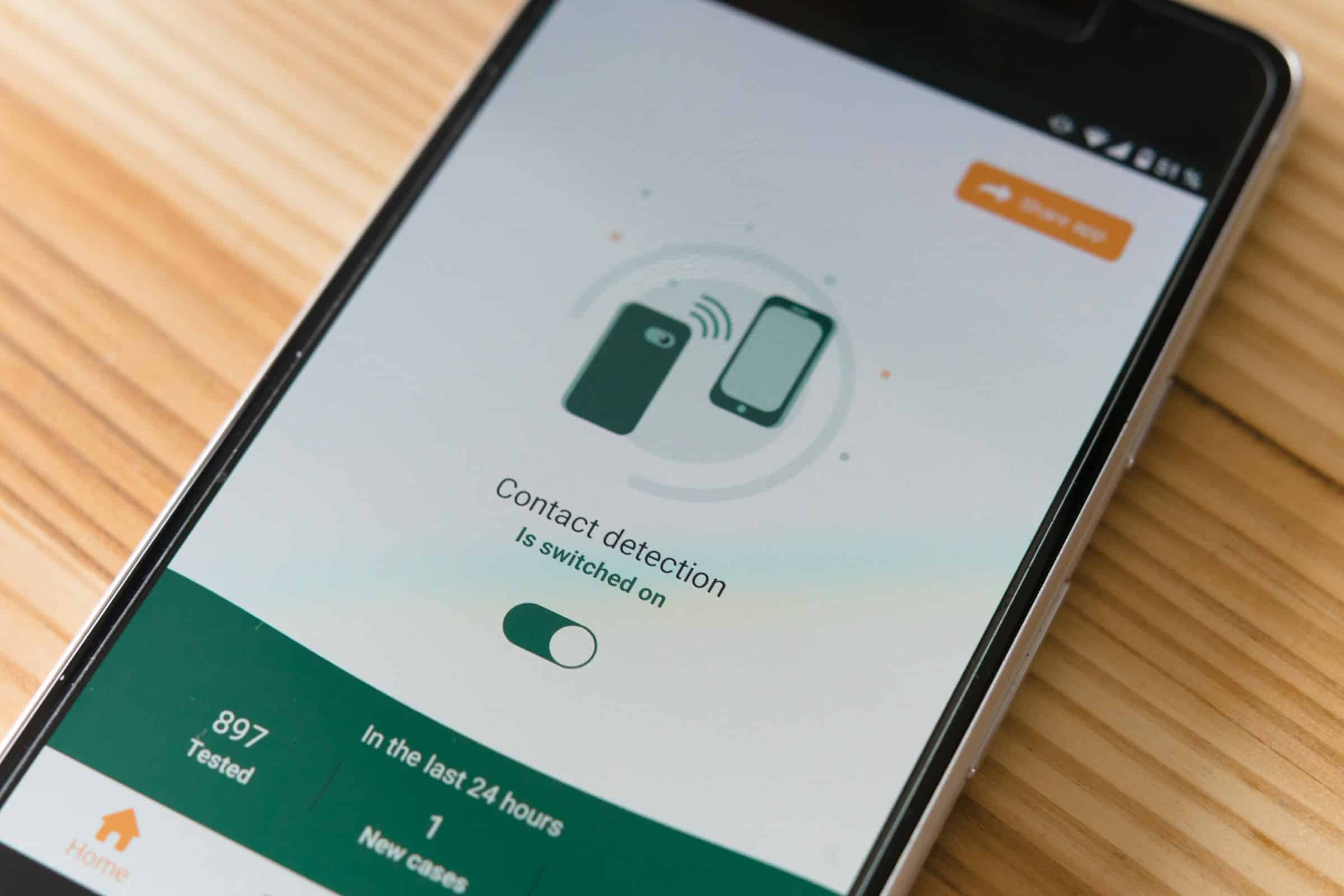
No Responses